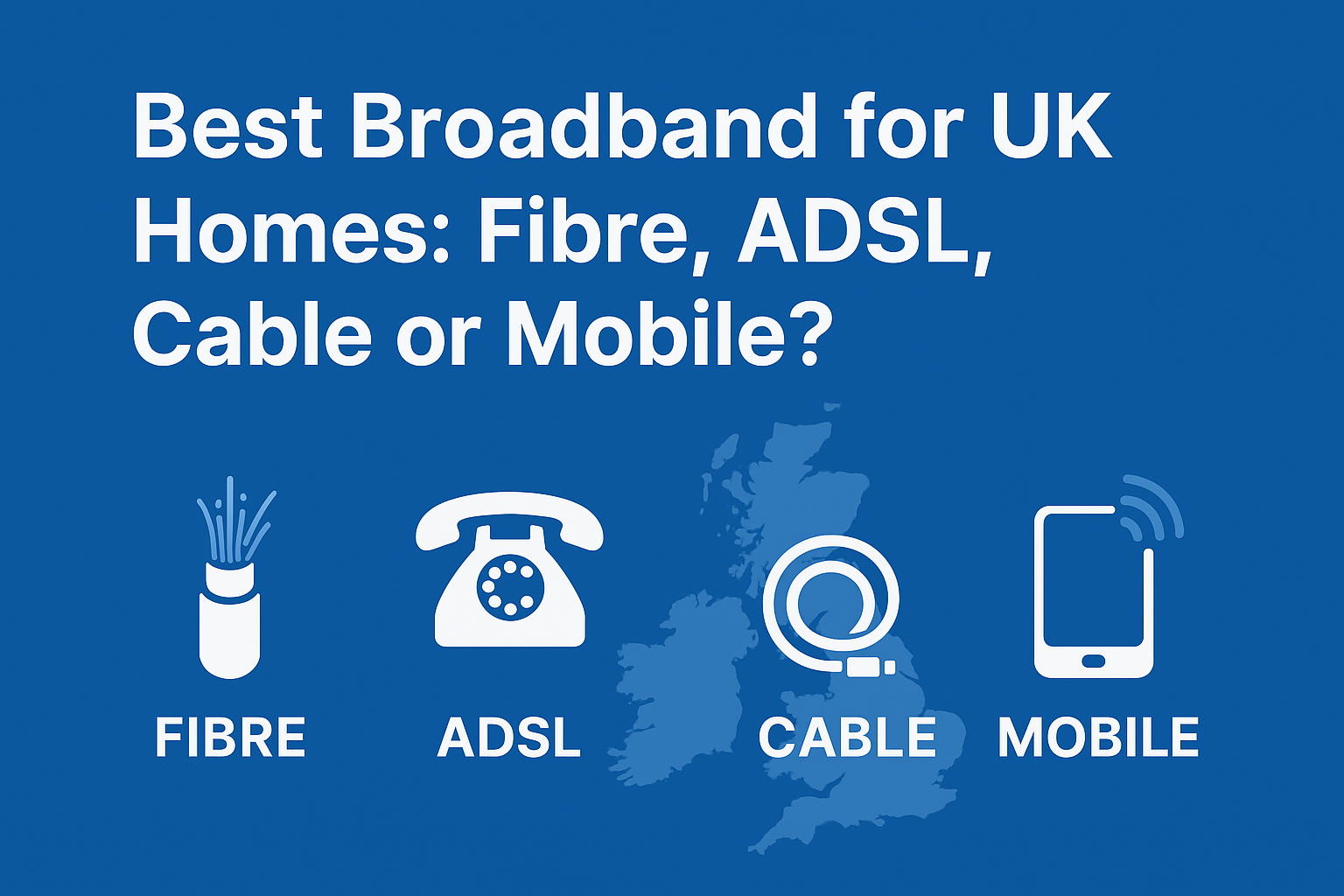Switching broadband providers in the UK has just gotten easier thanks to the One Touch Switch (OTS) rules introduced by Ofcom. If you plan correctly, you can avoid being offline, dodge hidden exit fees, and ensure a smooth transition.
In this guide, you’ll learn how to:
- Understand what One Touch Switch means for you
- Compare broadband types (FTTC vs FTTP) and choose the right plan
- Prepare your switch so downtime is minimal
- Know your rights around exit fees and compensation
What is One Touch Switch & What Are Your Rights When You Switch Broadband
- The One Touch Switch (OTS) process means you only contact your new provider. They handle everything—from notifying the old provider to coordinating the switch.
- OTS officially went live for most residential UK customers on 12 September 2024, governed by Ofcom’s General Conditions C7.18-C7.27.
- Ofcom requires that if there is downtime beyond one working day, or if service activation is delayed, you may be entitled to automatic compensation.
Compare FTTC vs FTTP: Which Broadband Technology Is Right for You
| Technology | What It Means | Typical Download Speeds* | Typical Upload Speeds | Pros | Cons |
|---|---|---|---|---|---|
| FTTC (Fibre to the Cabinet) | Fibre to street cabinet + copper to home | ~ 35-80 Mbps (sometimes less if far from cabinet) | ~ 10-20 Mbps | More widely available; cheaper plans; good for many households | Speed drops with distance; copper can be less reliable; upload slower |
| FTTP (Fibre to the Premises / Full Fibre) | Fibre all the way to home | Up to 1 Gbps+ in many places; very high download speeds | Similarly high; may be symmetrical depending on provider | Much faster, more stable, future-proof | More expensive; may not yet be available in all areas |
*Actual speeds depend on your location, provider, equipment, and network load.
Step-by-Step Checklist: How to Switch Broadband Provider Smoothly
- Check your existing contract
- Find out when it ends and whether early termination (exit) fees apply.
- If the provider isn’t delivering the speed they promised, you may have grounds for a no-fee exit or a renegotiation.
- Check broadband availability and speed in your area
- Use postcode checkers to see whether FTTP, FTTC, cable or other alternatives are available.
- Get realistic expectations: advertised speeds vs what previous customers in your area get.
- Compare providers & plans carefully
- Monthly cost + any setup / installation fees
- Equipment (router) cost or whether you can use your own
- Contract length and customer service reputation
- Initiate the switch using One Touch Switch
- Choose your new provider and let them handle the switch. Under OTS, you do not need to contact your old provider. www.ofcom.org.uk+1
- Provide required info (address, current provider, desired switch date).
- Plan timing to avoid downtime
- Don’t cancel your existing broadband until the new connection is fully established.
- If an engineer visit is required, schedule in advance.
- Backup/temporary internet options
- Use mobile data, phone tethering, or hotspot in case you experience short downtime.
- After the switch
- Test your new service: run speed tests, check WiFi coverage in all rooms.
- Return any old equipment (routers) if required.
- Update email or other online services tied to your old ISP.
Automatic Compensation: What You’re Entitled To
- Ofcom rules now require providers to provide automatic compensation for:
• Delayed start of a new broadband service beyond agreed date.
• Engineer appointments that are missed or cancelled with less than 24 hours’ notice.
• Loss of service that isn’t fixed after 2 full working days after being reported. www.ofcom.org.uk+1 - Typical amounts (credits on your bill) are around £6-£10 per day for delays or loss of service, varying depending on provider and situation. www.ofcom.org.uk+1
- Check your bills after the switch or after reports of problems to make sure compensation has been applied.
Common Pitfalls & How to Avoid Them
| Pitfall | How to Avoid |
|---|---|
| Cancelling the old service too early | Leave the old service running until your new service is fully functional. |
| Hidden fees or unexpected setup costs | Read provider terms carefully; ask about all potential charges up front. |
| Slow speeds because of network type or distance | Prefer FTTP if available; consider your distance from cabinet in FTTC. |
| Matching issues in One Touch Switch | Double-check your details when signing up; ensure your new provider confirms the match. |
| Losing access to old email/services | Transfer any email, voicemail, or online accounts before service ends. |
FAQ: Answers to Common Questions
Q: Will I be offline when I switch broadband?
A: Usually only briefly. OTS is designed so downtime is minimized. If downtime exceeds one working day, you may be entitled to compensation.
Q: How long does the switch take?
A: Often just a few hours once everything is in place; but if infrastructure changes or an engineer is needed, it might take longer.
Q: Can I switch without paying exit fees?
A: Only in certain cases—if your contract is past its end, or if your provider failed to deliver the promised speed or service.
Q: What if I’m switching between different network types (e.g. Openreach to cable)?
A: That can mean additional work (installation, compatibility, new router). Ask your new provider what the full switch process involves.
Conclusion
Switching broadband providers in the UK can be stress-free if you know your rights, plan ahead, and let the One Touch Switch process do the heavy lifting. Compare technologies (FTTC vs FTTP), check contract terms, and make use of automatic compensation if things don’t go to plan.