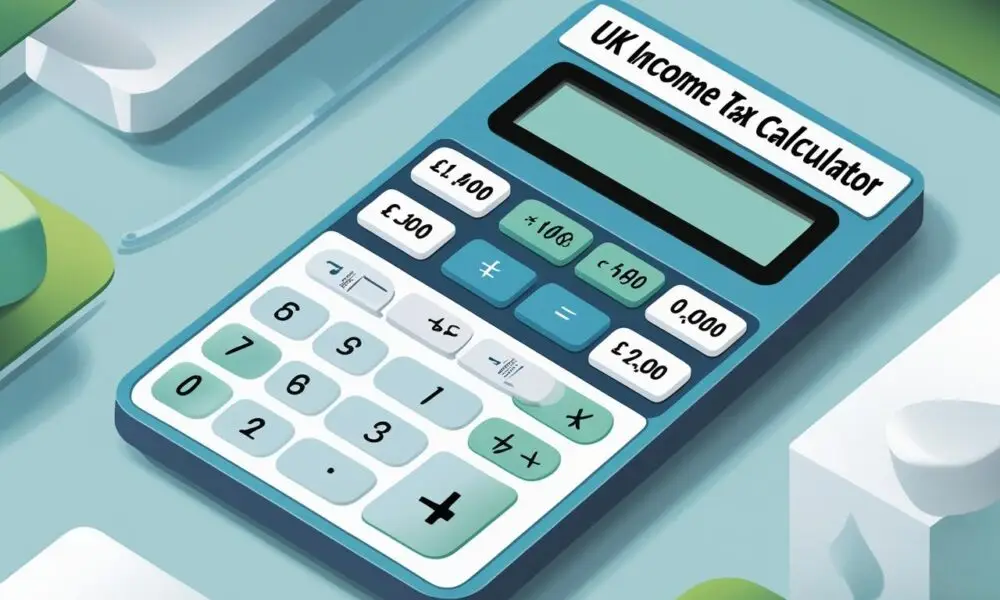UK Income Tax Calculator 2025: Complete Guide to Current Rates and Allowances
The UK Income Tax Calculator for 2025 serves as an essential tool for workers across Britain to estimate their tax liability for the current tax year running from 6 April 2025 to 5 April 2026. These calculators instantly compute take-home pay by factoring in income tax, National Insurance contributions, pension deductions, and student loan repayments using the latest HMRC-compliant rates.
Understanding one’s tax obligations has become increasingly important as tax bands and allowances continue to evolve. The calculator accommodates various income types and employment situations, from traditional salaries to freelance earnings and bonus payments.
This comprehensive guide explores how these calculation tools function, examines the current tax structure, and provides practical steps for maximising their accuracy. Readers will discover how to navigate different income scenarios, understand recent tax changes, and interpret their results effectively for better financial planning.
How the UK Income Tax Calculator 2025 Works
UK income tax calculators for 2025 process salary information through HMRC-compliant algorithms that apply current tax bands, personal allowances, and National Insurance rates. These tools calculate both gross-to-net conversions and detailed breakdowns of all deductions.
Key Features of the 2025 Calculator
The 2025 tax calculator incorporates the latest HMRC rates for the tax year running from 6 April 2025 to 5 April 2026. It processes multiple income types including salary, bonuses, and benefits in kind.
Core calculation components include:
- Personal allowance thresholds
- Income tax bands and rates
- National Insurance contributions
- Student loan repayments
- Pension contributions
The calculator automatically applies the correct tax codes and adjusts for different employment statuses. It handles both PAYE employees and self-employed individuals with separate calculation methods.
Most calculators support additional features like company car benefits, medical insurance, and childcare vouchers. They process these elements according to current HMRC guidelines and provide accurate net pay forecasts.
Calculating Average and Marginal Tax Rates
The calculator determines average tax rates by dividing total tax paid by gross income. This gives users their effective tax burden as a percentage of total earnings.
Marginal tax rates show the percentage of tax paid on the next pound earned. The calculator identifies which tax band applies to additional income and displays the combined rate of income tax and National Insurance.
Tax rate calculations consider:
- Basic rate (20%)
- Higher rate (40%)
- Additional rate (45%)
- National Insurance Class 1 contributions
The system automatically accounts for threshold changes and personal allowance tapering for high earners. It shows how pay rises or bonuses affect marginal rates.
Process for Entering Income Details
Users begin by selecting their employment type and tax code from dropdown menus. The calculator requires gross annual salary as the primary input field.
Additional income sources can be added separately, including rental income, dividends, and freelance earnings. Each income type receives appropriate tax treatment based on current regulations.
Required input fields typically include:
- Gross annual salary
- Tax code
- Pension contribution percentage
- Student loan plan type
- Scottish taxpayer status
The calculator processes this information instantly and generates detailed breakdowns. Results show monthly and annual figures for gross pay, tax deductions, and net take-home amounts.
UK Income Tax Bands and Allowances 2025
The 2025/26 tax year brings specific thresholds and rates that determine how much income tax individuals pay. The personal allowance remains at £12,570, with basic rate tax applying to income between £12,571 and £50,270.
Personal Allowance Thresholds
The personal allowance for the 2025/26 tax year stands at £12,570. This means individuals can earn up to this amount without paying any income tax.
The personal allowance begins to reduce once adjusted net income exceeds £100,000. For every £2 of income above this threshold, the personal allowance decreases by £1.
This reduction continues until the personal allowance reaches zero at an income level of £125,140. High earners above this threshold receive no personal allowance whatsoever.
The starting rate for savings provides an additional 0% band of £5,000. This only applies if non-savings income falls within the starting rate band limit.
Basic, Higher, and Additional Rate Bands
The income tax bands for 2025/26 apply different rates depending on earnings levels:
| Tax Band | Income Range | Rate |
|---|---|---|
| Personal Allowance | £0 – £12,570 | 0% |
| Basic Rate | £12,571 – £50,270 | 20% |
| Higher Rate | £50,271 – £125,140 | 40% |
| Additional Rate | Over £125,140 | 45% |
The basic rate applies to taxable income between £12,571 and £50,270. This 20% rate covers the majority of UK taxpayers.
Higher rate taxpayers pay 40% on income between £50,271 and £125,140. The additional rate of 45% applies to all income exceeding £125,140.
Scotland operates different income tax bands and rates whilst maintaining the same personal allowance threshold.
National Insurance Contributions
National Insurance contributions work alongside income tax with separate thresholds and rates. The primary threshold for Class 1 contributions typically aligns with income tax calculations.
Employee contributions apply at 12% on earnings between the primary threshold and upper earnings limit. A reduced rate of 2% applies to earnings above the upper limit.
Employer contributions begin at 13.8% above the secondary threshold. These contributions have no upper limit and continue at the same rate regardless of salary level.
Self-employed individuals pay Class 2 and Class 4 contributions. Class 4 contributions mirror employee rates but apply to annual profits rather than weekly earnings.
Step-by-Step Guide to Using the Calculator
Most UK income tax calculators require users to input their annual salary, select the appropriate tax year, and enter any deductions or reliefs. The calculator then processes this information to show income tax, National Insurance contributions, and take-home pay calculations.
Inputting Your Income Sources
Users should enter their gross annual salary in the main income field. This figure represents total earnings before any deductions.
For employees with multiple income sources, additional fields allow entry of:
- Bonus payments
- Overtime earnings
- Commission income
- Dividend income
Self-employed individuals must input their total business profits rather than turnover. This figure should reflect earnings after business expenses but before personal tax deductions.
Company car benefits and other benefits-in-kind require separate entries. Users should refer to their P11D form for accurate benefit values.
Pension income sources need individual entries. State pension and private pension amounts should be entered separately to ensure accurate tax calculations.
Adjusting for Deductions and Reliefs
The calculator typically includes standard reliefs automatically. The personal allowance for 2025-26 applies without manual entry for most users.
Users can add pension contributions through salary sacrifice or personal payments. These reduce taxable income pound-for-pound up to annual limits.
Charitable donations through Gift Aid qualify for tax relief. Users enter the gross donation amount, and the calculator applies the appropriate relief.
Marriage allowance transfers require specific selection. One spouse can transfer £1,260 of their personal allowance to their partner if eligible.
Professional subscriptions and work-related expenses may qualify for relief. Users should only include HMRC-approved expenses and subscriptions.
Reviewing Calculation Results
The results display shows several key figures. Income tax appears as both annual and monthly amounts across different tax bands.
National Insurance contributions are calculated at current rates. Employee contributions show at 8% on earnings between £12,570 and £50,270 for 2025-26.
Take-home pay represents the final amount after all deductions. This figure appears as annual, monthly, and weekly amounts for budgeting purposes.
Tax band breakdowns show exactly how much income falls into each rate. Users can see their basic rate (20%), higher rate (40%), and additional rate (45%) tax calculations.
The effective tax rate shows the overall percentage of gross income paid in taxes and National Insurance combined.
Income Types Supported by the Calculator
UK income tax calculators for 2025-26 accommodate multiple income streams to provide comprehensive tax calculations. These tools handle employment wages, self-employment profits, pension distributions, investment returns, dividends, and savings interest with their respective tax treatments.
Employment and Self-Employment Income
Employment income forms the primary calculation basis for most UK tax calculators. This includes gross salary, overtime payments, bonuses, and commission earnings subject to PAYE deductions.
Calculators apply the correct tax bands and National Insurance rates automatically. For 2025-26, they incorporate the personal allowance threshold and higher rate tax boundaries.
Self-employment income requires different treatment within these calculators. Sole traders and partnership profits are calculated separately from employment income.
Class 2 and Class 4 National Insurance contributions apply to self-employment earnings. Calculators typically request annual profit figures after allowable business expenses.
Some advanced calculators separate different employment sources. This proves useful for individuals with multiple jobs or combined employment and self-employment income.
Pension and Investment Income
Private pension withdrawals receive specific tax treatment in UK calculators. These tools account for the 25% tax-free lump sum allowance and tax the remaining 75% as income.
State pension income is added to other taxable income for calculation purposes. Calculators include this alongside employment or self-employment earnings to determine the total tax liability.
Investment income from rental properties requires separate input in most calculators. Net rental profits after allowable expenses are treated as additional income subject to standard tax rates.
Capital gains from property or share sales may be included in comprehensive calculators. The 2025-26 capital gains tax allowance of £3,000 is applied before calculating any liability.
Some calculators handle ISA contributions and their tax-free growth separately from other investments.
Dividend and Savings Interest
Dividend income receives preferential tax treatment through reduced rates compared to employment income. UK calculators apply the dividend allowance before calculating tax on excess amounts.
Dividend tax rates for 2025-26 are lower than income tax rates. Basic rate taxpayers pay reduced percentages on dividend income above the annual allowance threshold.
Savings interest from banks and building societies is calculated differently from employment income. The personal savings allowance provides tax-free interest up to specific limits.
Higher rate taxpayers receive a reduced personal savings allowance. Additional rate taxpayers receive no allowance, making all interest taxable.
Premium Bond prizes remain tax-free and are excluded from calculator inputs. Government and corporate bond interest is treated as taxable savings income within most UK tax calculators.
Tailoring Results to Your Situation
UK tax calculators require specific adjustments to provide accurate results for individual circumstances. Residency status affects tax obligations, student loans create additional deductions, and married couples can transfer allowances to reduce overall tax liability.
Accounting for Residency Status
UK tax calculators distinguish between residents, non-residents, and those with split-year treatment. Each category follows different tax rules that significantly impact calculations.
UK residents pay tax on worldwide income and gains. They qualify for the full personal allowance of £12,570 for the 2025-26 tax year.
Non-UK residents typically pay tax only on UK-sourced income. Their personal allowance may be reduced or eliminated entirely, depending on their country of residence and any double taxation treaties.
Split-year treatment applies to individuals who become UK residents or cease being residents during the tax year. The calculator must separate income into UK and overseas portions based on residency periods.
Some calculators include dropdown menus for residency status. Others require manual adjustments to reflect the correct tax treatment for each income type.
Including Student Loan Repayments
Student loan repayments function as additional tax deductions that reduce take-home pay. The repayment amount depends on the loan type and annual income level.
Plan 1 loans require repayments at 9% of income above £22,015. Plan 2 loans trigger repayments at 9% of income exceeding £27,295. Plan 4 loans (Scotland) begin at £25,375, whilst Plan 5 loans start at £25,000.
Postgraduate loans add another 6% on income above £21,000. This combines with undergraduate loan repayments when both exist.
Most tax calculators include student loan options in their input fields. Users select their loan plan type and the calculator automatically applies the correct thresholds and rates.
Manual calculations require subtracting the threshold from gross annual salary, then multiplying by the appropriate percentage rate.
Adding Marriage Allowance Transfers
Marriage allowance permits the transfer of unused personal allowance between spouses or civil partners. This reduces the higher earner’s tax liability by up to £252 per year.
The lower-earning partner can transfer £1,260 of their personal allowance if their income falls below £12,570. The receiving partner must be a basic rate taxpayer with income between £12,570 and £50,270.
Transfer conditions require:
- Marriage or civil partnership
- One partner earning under £12,570
- Other partner paying basic rate tax
- Joint application to HMRC
Tax calculators typically include marriage allowance as an optional field. Users input the transfer amount, and the calculator adjusts the personal allowances accordingly.
The benefit equals 20% of the transferred allowance amount. For the maximum £1,260 transfer, this saves £252 annually in income tax.
Important Tax Changes in 2025
The 2025/26 tax year maintains frozen personal allowances whilst introducing significant reforms to Capital Gains Tax, National Insurance contributions, and the non-domiciled tax regime that affect most UK taxpayers.
Updates to Rate Bands and Allowances
The personal allowance remains frozen at £12,570 for the 2025/26 tax year. This continues the fiscal drag policy that keeps allowances unchanged until April 2028.
Income tax rate bands stay consistent with previous years:
| Tax Band | Rate | Income Range |
|---|---|---|
| Personal Allowance | 0% | Up to £12,570 |
| Basic Rate | 20% | £12,571 to £50,270 |
| Higher Rate | 40% | £50,271 to £125,140 |
| Additional Rate | 45% | Over £125,140 |
The frozen thresholds mean more taxpayers will be pulled into higher tax brackets as wages increase. This affects calculations for those using income tax calculators to estimate their annual liability.
National Insurance thresholds also remain unchanged. The primary threshold stays at existing levels, maintaining the current structure for employee and employer contributions.
New Tax Policies Affecting Individuals
Capital Gains Tax rates have increased significantly for the 2025/26 tax year. Higher and additional rate taxpayers now face steeper charges on investment gains and property disposals.
The non-domiciled tax regime has been abolished. Previously eligible individuals must now pay UK tax on worldwide income and gains, dramatically affecting their tax calculations.
National Insurance contributions have risen for employers. This indirectly affects employees through potential wage adjustments and hiring decisions.
First-time buyers face changes to stamp duty reliefs. The modified thresholds alter property purchase costs for many buyers entering the housing market.
These policies require updated tax calculators to accurately reflect the new rates and thresholds when estimating annual tax liabilities.
Accuracy and Limitations of the 2025 Calculator
UK income tax calculators for 2025-26 provide reliable estimates based on current HMRC rates and thresholds. However, these tools operate within specific parameters and may not capture every aspect of individual tax situations.
Assumptions and Limitations
Most 2025-26 tax calculators assume standard employment scenarios with PAYE deductions. They typically calculate income tax using basic rate bands of 20%, higher rate at 40%, and additional rate at 45%.
Key limitations include:
- Complex pension arrangements beyond standard workplace schemes
- Multiple income sources requiring different tax treatments
- Self-employment profits with allowable expenses
- Investment income and dividend calculations
- Student loan repayment variations
Calculators generally exclude Scottish income tax rates, which differ from the rest of the UK. They may not account for marriage allowance transfers or blind person’s allowance adjustments.
Most tools assume consistent monthly earnings throughout the tax year. They rarely factor in bonus payments, overtime variations, or mid-year salary changes that affect cumulative tax calculations.
Emergency tax codes and temporary HMRC adjustments typically fall outside calculator parameters.
Sources of Data and Updates
Reliable 2025-26 calculators source their data directly from HMRC announcements and official government publications. The primary reference points include the annual Budget statement and subsequent Treasury documents.
Core data sources:
- HMRC income tax rates and bands
- National Insurance contribution thresholds
- Personal allowance amounts
- Student loan repayment rates
Reputable calculator providers update their systems within days of official HMRC announcements. Some platforms automatically refresh tax bands and rates when new legislation takes effect.
However, mid-year changes to tax policy may create temporary discrepancies. Calculators require manual updates to reflect emergency Budget measures or retrospective adjustments.
Users should verify that calculators display the correct tax year dates and current personal allowance figures before relying on results for financial planning.
Next Steps After Calculating Your Tax
Once individuals have calculated their expected tax liability using an income tax calculator, they should take several important actions. The first step involves comparing the calculated figures with their current tax deductions.
Review Current Tax Codes
Taxpayers should check their tax code with HMRC to ensure accuracy. An incorrect tax code can result in overpaying or underpaying throughout the year.
Adjust Payroll Deductions
If calculations show significant differences from current deductions, employees can contact their payroll department. Self-employed individuals should consider adjusting their payment on account amounts.
Plan for Tax Payments
| Payment Type | Deadline | Action Required |
|---|---|---|
| PAYE | Monthly | Automatic deduction |
| Self Assessment | 31 January | Manual payment |
| Payment on Account | July/January | Advance payments |
Consider Tax Planning Opportunities
The calculations may reveal opportunities for legitimate tax reduction. These include pension contributions, charitable donations, or salary sacrifice schemes.
Update Financial Records
Individuals should maintain accurate records of income and expenses. This helps ensure future calculations remain precise and supports any HMRC enquiries.
Seek Professional Advice
Complex tax situations may require professional guidance. Accountants can provide tailored advice based on individual circumstances and ensure compliance with current regulations.
Monitor Changes
Tax rates and allowances change annually. Regular recalculation ensures continued accuracy throughout the tax year.
Frequently Asked Questions
Understanding monthly take-home calculations, tax brackets, and deduction processes helps individuals accurately estimate their 2025 tax obligations. Self-employed professionals and employees face different calculation methods when determining their final tax liability.
How can I calculate my monthly take-home pay in the UK for the year 2025?
Individuals can calculate monthly take-home pay by dividing their annual salary by 12 months, then deducting income tax and National Insurance contributions. The calculation requires applying the current tax rates and personal allowance thresholds for the 2025-26 tax year.
Most online calculators automatically compute these deductions when users input their gross annual salary. The tools factor in tax-free personal allowances and apply the appropriate tax bands to determine net monthly income.
Pension contributions and student loan repayments reduce the final take-home amount further. These additional deductions vary based on individual circumstances and contribution rates.
What are the income tax brackets for the 2025 fiscal year in the UK?
The 2025-26 tax year maintains the established income tax band structure for English, Welsh, and Northern Irish residents. Scotland operates under different tax rates and thresholds.
The personal allowance provides tax-free income up to £12,570 for most individuals. Basic rate taxpayers pay 20% on earnings between £12,571 and £50,270.
Higher rate tax applies at 40% for income between £50,271 and £125,140. Additional rate taxpayers face 45% tax on earnings exceeding £125,140.
The personal allowance reduces by £1 for every £2 earned above £100,000. This effectively creates a 60% tax rate for income between £100,000 and £125,140.
How do I determine the amount of tax I owe on my salary in the UK for 2025?
Employees can determine their tax liability by applying current tax rates to their taxable income after deducting the personal allowance. PAYE employees typically have tax automatically deducted through their employer’s payroll system.
The calculation starts with gross annual salary minus the £12,570 personal allowance. The remaining taxable income faces progressive tax rates across different bands.
Self-assessment taxpayers must calculate their total tax liability and compare it against payments already made through PAYE or quarterly payments. Any shortfall requires payment by the self-assessment deadline.
What steps should I follow to use the HMRC’s online tax calculator?
Users access HMRC’s official tax calculator through the GOV.UK website to estimate their annual tax liability. The tool requires basic income information and employment status details.
The calculator requests gross annual salary, pension contributions, and other relevant income sources. Users select their tax year and input accurate financial figures for precise calculations.
The system generates estimates for income tax, National Insurance, and total deductions. Results show both annual and monthly breakdowns of tax obligations and take-home pay.
HMRC’s calculator updates automatically with current tax rates and thresholds. The tool provides guidance for both employed and self-employed individuals.
As a self-employed individual, how do I calculate my tax liability for 2025 in the UK?
Self-employed individuals calculate tax liability on their total profit after deducting allowable business expenses. The calculation includes both income tax and Class 2 and Class 4 National Insurance contributions.
Business profit replaces salary as the starting point for tax calculations. Self-employed people apply the same income tax rates and personal allowance as employees.
Class 2 National Insurance applies at £3.45 per week for profits exceeding £6,515 annually. Class 4 contributions charge 8% on profits between £12,570 and £50,270, with 2% on higher amounts.
Self-employed individuals must make payments on account for the following tax year. These advance payments equal half of the previous year’s tax bill.
What deductions are considered when using a UK tax calculator to estimate my 2025 income tax?
Standard deductions include the personal allowance, pension contributions, and charitable donations through payroll giving schemes. These reduce taxable income before applying tax rates.
Pension contributions receive tax relief at the individual’s marginal rate. Workplace pension schemes typically provide relief through salary sacrifice arrangements.
Professional subscriptions, union fees, and certain work-related expenses qualify for tax relief. Self-employed individuals can deduct legitimate business expenses from their taxable profit.
Student loan repayments appear as post-tax deductions and don’t reduce taxable income. Marriage allowance transfers permit eligible couples to share unused personal allowance portions.